Prerequisites
- A Ghost publication with admin access
- Access to your Ghost admin dashboard
- Your Ghost domain URL
Getting Your API Credentials
1. Access Integrations Settings
- Log in to your Ghost admin dashboard
- Click on “Settings” in the left sidebar
- Navigate to “Integrations” in the settings menu
- Click on “Add custom integration”
2. Create Custom Integration
- Click “Add custom integration”
- Enter “BeeHype” as the integration name
- Optionally add a description: “BeeHype integration for social media content generation”
- Click “Create”
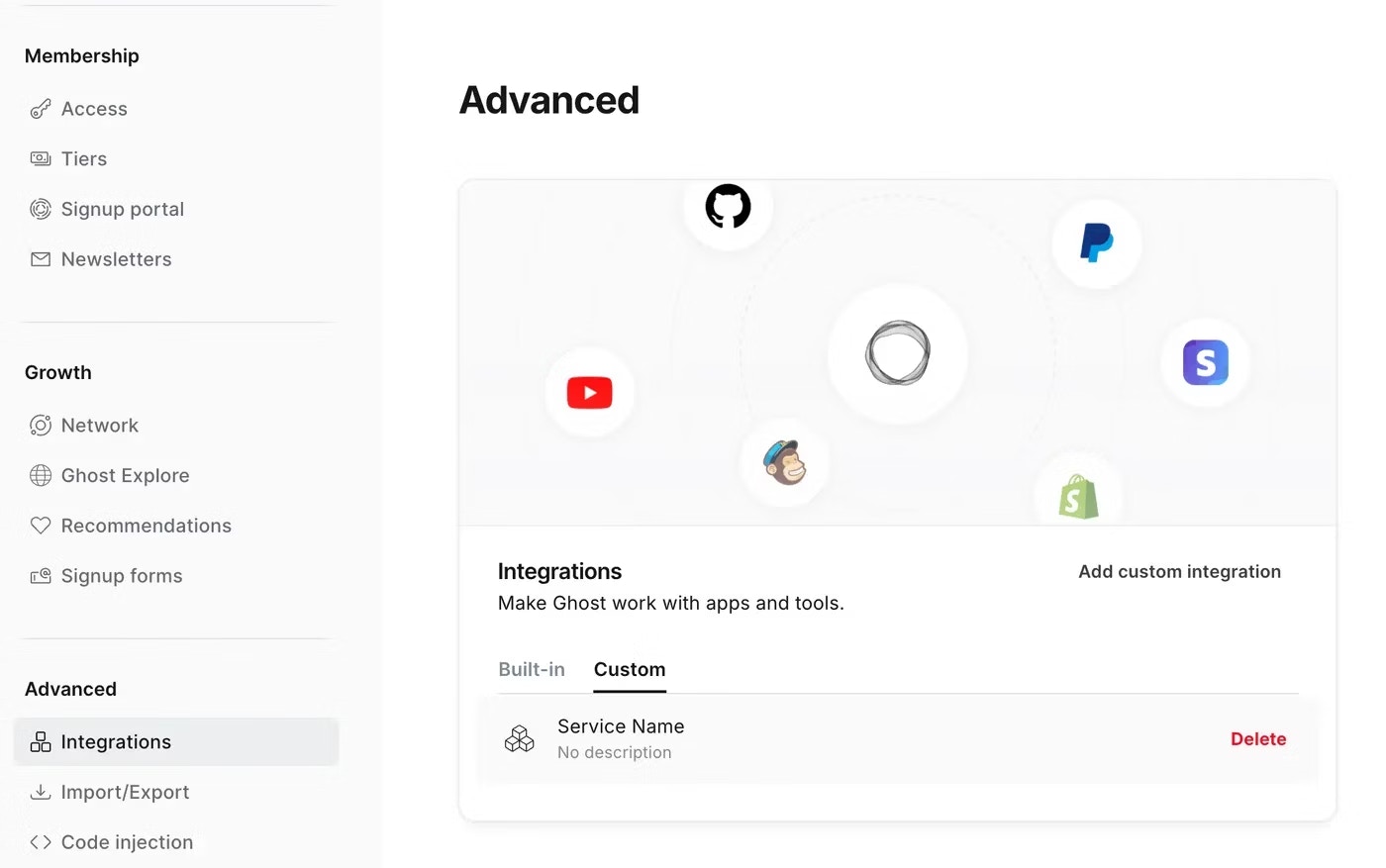
3. Copy API Keys
After creating the integration, you’ll see two API keys:- Content API Key: Used to import your Ghost posts into BeeHype
- Admin API Key: Optional, used for newsletter analytics and subscriber tracking
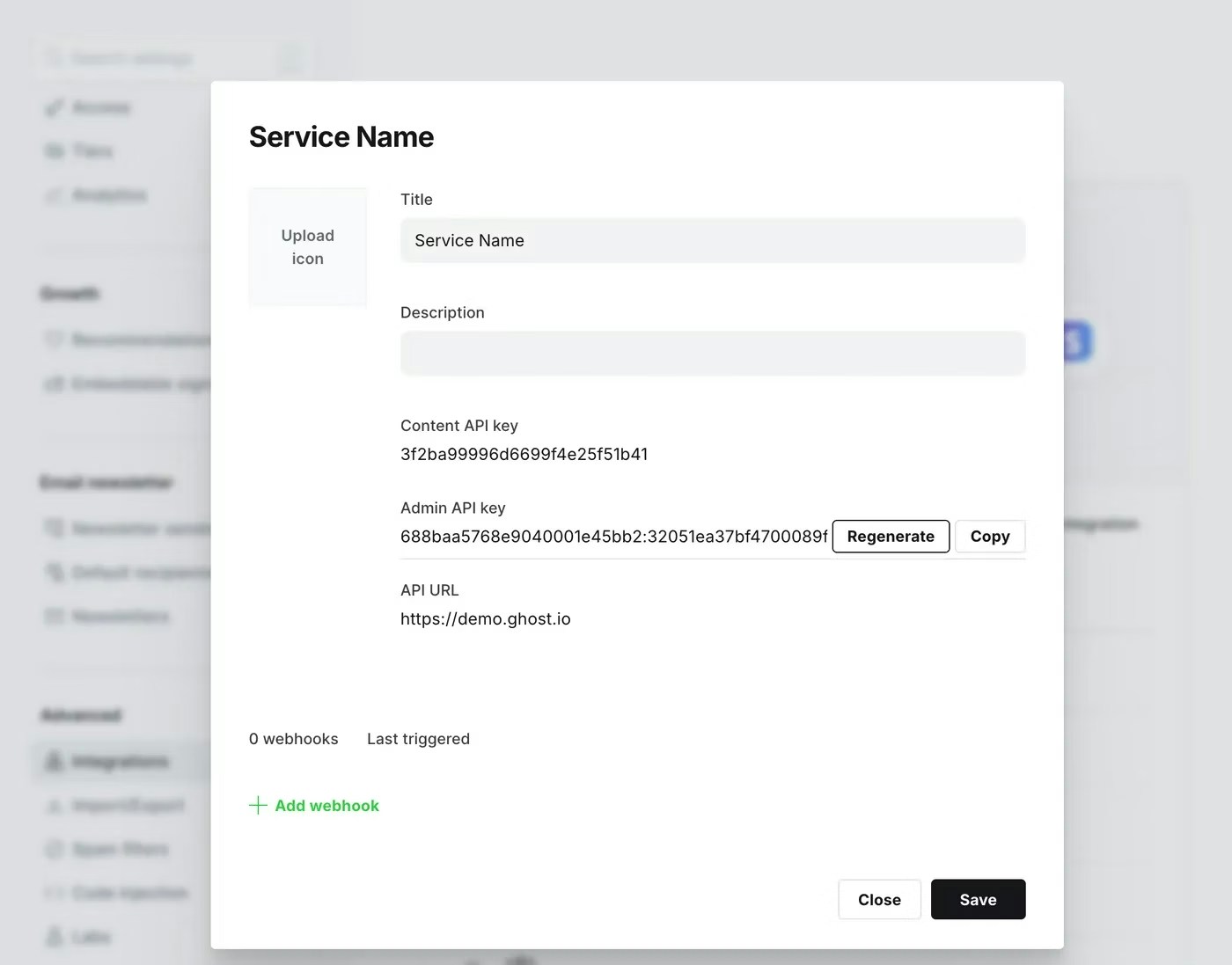
4. Note Your Ghost URL
You’ll also need your Ghost site URL (e.g.,https://yourdomain.ghost.io or your custom domain).
Connecting to BeeHype
- Go to BeeHype Integrations
- In the Ghost section, click “Connect”
- Enter your:
- Ghost URL: Your site’s full URL
- Content API Key: For importing posts (required)
- Admin API Key: For analytics tracking (optional)
- Click “Save Configuration”
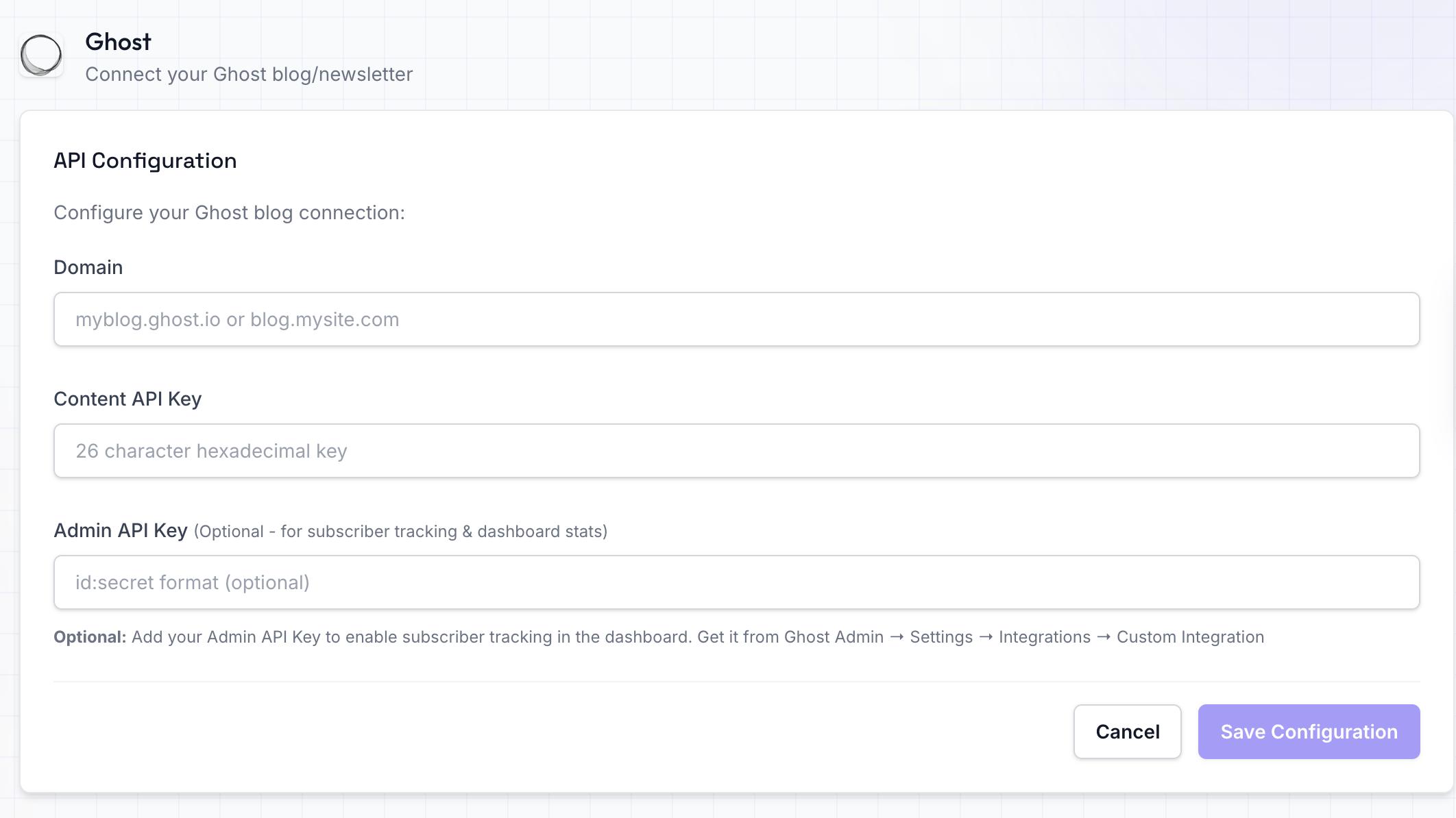
API Key Usage
Content API Key (Required)
- Purpose: Import published posts and pages from Ghost
- Access: Read-only access to public content
- Safe for: Browser environments and client-side applications
Admin API Key (Optional)
- Purpose: Track newsletter performance and subscriber metrics
- Access: Full read/write access to your Ghost site
- Features enabled:
- Subscriber count tracking
- Email open rates
- Newsletter performance analytics
- Advanced content management
The Admin API Key is optional but recommended if you want detailed analytics about your newsletter performance within BeeHype.
Verification & Next Steps
After connecting:- The status will show as “Connected”
- Go to Create Content to import your Ghost posts
- Select the posts you want to transform into social media content
You can import your posts at any time from the Create Content page. This gives you full control over which posts you want to transform into social media content.
Data Security & Privacy
Your API credentials are our top priority when it comes to security:- Encrypted Storage: All API keys are encrypted using industry-standard AES-256 encryption
- Limited Usage: Keys are only accessed when performing specific actions like importing content or syncing data
- No Unnecessary Access: We never use your keys for any purpose other than the features you’ve explicitly enabled
- Complete Deletion: When you disconnect an integration, all associated API keys are immediately and permanently deleted from our servers
- Secure Transmission: All API communications use HTTPS with TLS 1.3 encryption
- Regular Security Audits: Our systems undergo regular security assessments to ensure your data remains protected
BeeHype is committed to maintaining the highest security standards. Your trust is essential to us, and we’ve built our infrastructure with privacy and security as core principles.
Content Access
BeeHype will have access to: With Content API Key:- Published posts and pages
- Public content and metadata
- Tags and authors information
- Newsletter subscriber metrics
- Email campaign performance
- Advanced content analytics
- Member engagement data
- Private or draft content (unless Admin API is used)
- Member personal information
- Payment details
- Site configuration settings
Troubleshooting
If you encounter issues:-
Connection Failed:
- Verify your Ghost URL is correct and accessible
- Ensure your Content API Key is valid
- Check if your Ghost site is publicly accessible
-
Import Issues:
- Confirm you have published posts in Ghost
- Verify the Content API Key has proper permissions
- Check if your Ghost version supports the API version
-
Analytics Not Working:
- Ensure you’ve provided the Admin API Key
- Verify the Admin API Key hasn’t been revoked
- Check if your Ghost plan supports the required features
-
API Key Problems:
- Regenerate the API keys from Ghost integrations
- Ensure you’re copying the complete key without extra spaces
- Verify the integration is still active in Ghost